Day 20 in the #vDM30in30
So, I’m a bit of a Keyboard geek.
I didn’t mean to become one, but after having some issues with wrist strain, I thought I should look into a decent ergonomic keyboard.
From there, I fell into the rabbit hole of keyboard geekery. It’s an easy hole to fall into…
Plus I was aided by other Keyboard enthusiasts from the Portland Puppet office.
If you’d told me I’d spend the amount of money I have on keyboards in my lifetime, I’d be looking at you funny.
Justification
But one way I’ve found of looking at it is that it’s actually an investment in health. I spend about 8 hours a day at a computer for work, and probably more for leisure time. And I’m probably going to be using a keyboard for the rest of my professional life, so keeping my wrists in good health is pretty important.
I ended up buying the keboards that get mentioned the most in discussions about ergonomics (such as in this HackerNews thread or this post), and after that I ended up just getting interested in keyboards for other reasons tham ergononics.
Or maybe I’m just trying to justify the crazy amount of money I’ve spent on Keyboards…
Massdrop
One of the things about a specialist product like mechanical keyboards is that they are:
- Prohibitively expensive
- Hard to get shipped, especially outside the US
I was introduced to MassDrop’s Mechanical Keyboard section
Massdrop?
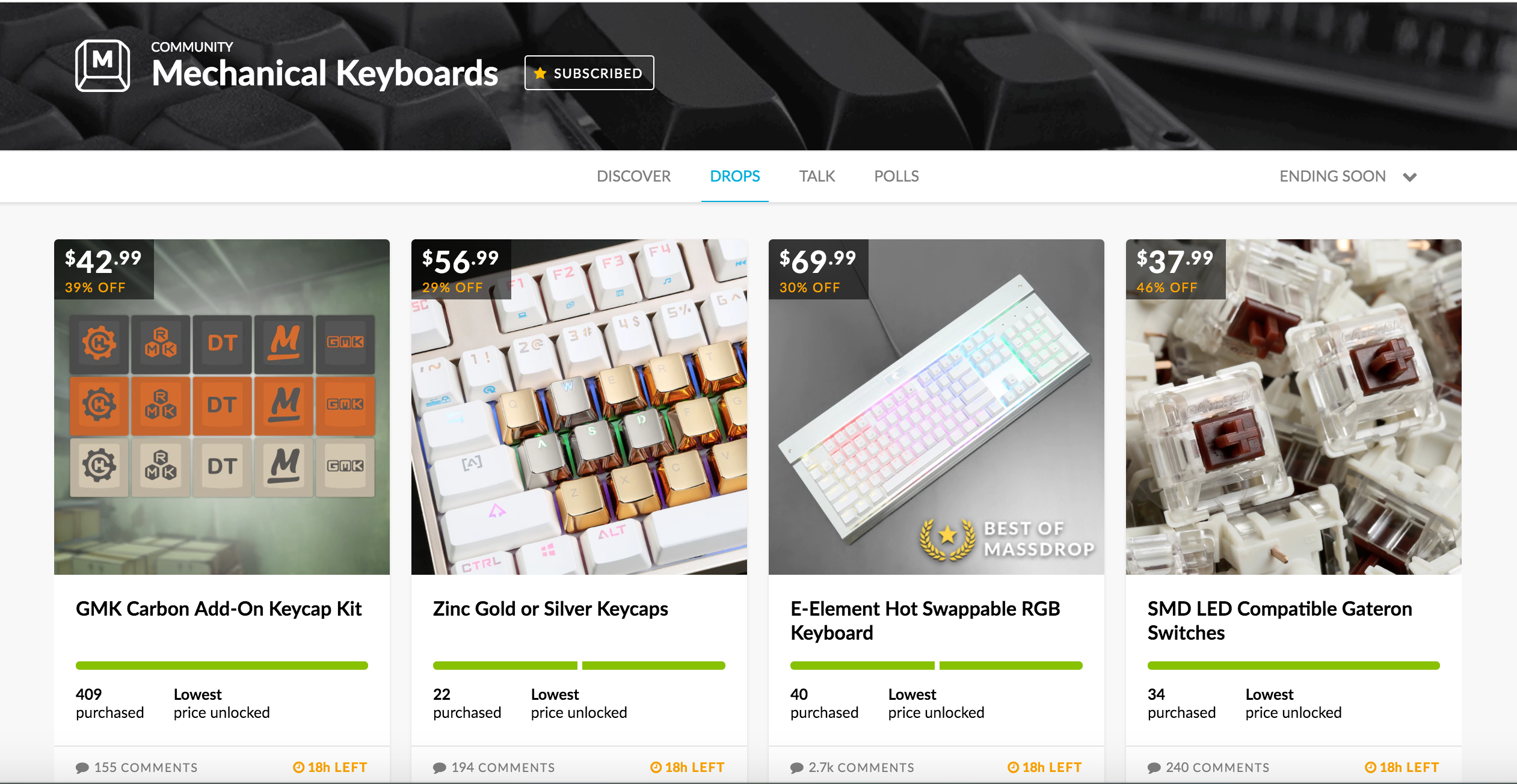
Massdrop is basically a Kickstarter-ish system, but with existing products. People pledge to buy a product in a certain quantity, either to get a lower price, or to get a manufacturer to produce a product that’s been discontinued or hard to find.
I’ve picked up a few cool pieces, such as a Soft-felt carrying case:
And one of the weirder parts of my keyboard collection, a key switch tester.
Master Cooler Mechanical Keyboard Key Switch Tester V2

Wait what?
Ok, that last one’s a bit of a weird one. It’s a small board with a tester for Keyboard keys. there are a number of different styles of mechanical keyboard keys out there, and this allows you to test a variety of the most popular ones:
It comes with 6 switch types:
- Blue – 50g Force – Audible Click, Tactile Bump
- Red – 45g Force – Smooth/Linear
- Purple – 45g Force - Smooth, Tactile
- Green – 80g Force – Audible Click, Tactile Bump
- Black – 60g Force – Smooth, Linear
- Brown – 45g Force – Tactile Bump
It’s a good way to test out what keys feel the best for you before shelling out for an entire keyboard.
Happy Hacking Keyboard

It’s ranked 4 in Slant’s recommended keyboards for programming
I saw a cheap second-hand one going for £60 on eBay Buy-it-now. Since all the other HHKB’s I’d seen on eBay were in the £100-150 range, I thought worst come’s to worst, I could sell it.
This is the keyboard I bring to customers the most. It’s small, fits in a carry-on case and
Microsoft Natural Ergonomic Keyboard 4000

Microsoft don’t get enough credit for their hardware division, and the 4000 deserves a lot of credit. It’s easy to find, it’s cheap as chips and won’t get you weird looks from co-workers when using it.
This is the keyboard I use at home or the office the most. It’s great for avoiding wrist strain.
Kinesis Advantage Black

The Kinesis is the big daddy of ergonomics keyboards. Expensive, hard to find and a different layout.
It’s a full split, with spacebar on the left thumb and backspace on the right, making it hard to get used to.
I’ve been slowly training on it at home, but right now I can barely get above, so I normally stick to the Microsoft 4000 if I start getting wrist or elbow strain.
Not added to the collection yet but searching
Wooting

This one isn’t actually out yet, but I ended up backing it on Kickstarter. It’s basically a keyboard with analogue signal on each key, instead of just digital.
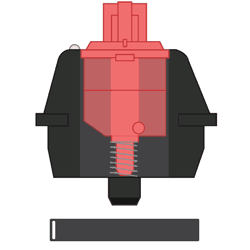
This means you can use different levels of pressure on keys for different responses.
It’s mainly focused as a gaming keyboard:

Vertical Keyboards
Vertical keyboards are to basically circumvent wrist issues by avoiding the normal issues that typing at a regular keyboard gets you:
- Extension
- Deviation
- Pronation
However, how good they are at this is arguable. There’s a study on using the SafeType versus a regular keyboard.. One of the issues I’ve seen is that it’s easy to push the problen into a different area, and get more strain in the neck, shoulders and forearms because of the different body position.
I’ve not had the chance to try one personally, but they seem interesting so I’m on the hunt for them right now.
SafeType

Yogitype
