I’ve blogged previously about my tinkering with my own Terraform provider for fetching external IPs
One of the more fiddly parts I found when using a custom provider is how to use it with the rest of your Terraform code. You could either bundle it with terraform-bundle, or add it as git submodules to the repo you run your code in.
Neither are particularly ideal, as you’re either having to create a new bundle every time a new release occurs or have to wrangle with git submodules and increase the site of your code repository by containing binaries.
Terraform Provider Registry
Luckily the good folks on the Terraform Engineering team have thought of this, and have now extended the Terraform Registry to host Providers as well as modules.
So I thought I’d try and push my extip module to the Registry
Step 1: Upgrade
It’d been a while since I’d tinkered on my repo, so there were some cleanup tasks I needed to get around to. First was to update it to use Terraform 0.12
There were some changes required if you had complex data structures, but luckily since my provider was so simple I didn’t need to do that.
All I needed to do was move to newer Terraform:
go get github.com/hashicorp/terraform@v0.12.0
go mod tidy
go mod vendor
Then run my tests to check that things were still working.
I had a few failures as the error messages had changed between versions, but that was easily resolved:
ExpectError: regexp.MustCompile("invalid or unknown key: this_doesnt_exist"),
became
ExpectError: regexp.MustCompile("An argument named \"this_doesnt_exist\" is not expected here."),
Step 2: Validation and Cleanup
Freshly moved to 0.12, I was looking to add some clenaup and some basic sanity-checking validation.
For example, I knew that there were helper methods for common validation steps for parameters, so why not validate that the URL being given for the resolver is a real URL?
Terraform has a ValidateFunc parameter for checking data, which you can provide a method to check it.
So to check my resolver URL, we can use IsURLWithHTTPorHTTPS:
- IsURLWithHTTPorHTTPS is a SchemaValidateFunc which tests if the provided value is of type string and a valid HTTP or HTTPS URL
- https://godoc.org/github.com/hashicorp/terraform-plugin-sdk/helper/validation#IsURLWithHTTPorHTTPS
We can then add that to the “resolver” schema in the provider:
"resolver": &schema.Schema{
Type: schema.TypeString,
Optional: true,
Default: "https://checkip.amazonaws.com/",
Description: "The URL to use to resolve the external IP address\nIf not set, defaults to https://checkip.amazonaws.com/",
Elem: &schema.Schema{
Type: schema.TypeString,
},
ValidateFunc: validation.IsURLWithHTTPorHTTPS,
},
All good right? Wrong!
==> Checking that code complies with gofmt requirements...
go test -i $(go list ./... |grep -v 'vendor') || exit 1
echo $(go list ./... |grep -v 'vendor') | \
xargs -t -n4 go test -timeout=30s -parallel=4
go test -timeout=30s -parallel=4 github.com/petems/terraform-provider-extip github.com/petems/terraform-provider-extip/extip
? github.com/petems/terraform-provider-extip [no test files]
panic: gob: registering duplicate types for "*tfdiags.rpcFriendlyDiag": *tfdiags.rpcFriendlyDiag != *tfdiags.rpcFriendlyDiag
goroutine 1 [running]:
encoding/gob.RegisterName(0x1cc98dd, 0x18, 0x1e1cae0, 0x0)
/usr/local/opt/go/libexec/src/encoding/gob/type.go:820 +0x558
encoding/gob.Register(0x1e1cae0, 0x0)
/usr/local/opt/go/libexec/src/encoding/gob/type.go:874 +0x123
github.com/hashicorp/terraform/tfdiags.init.0()
/Users/petersouter/projects/terraform-provider-extip/vendor/github.com/hashicorp/terraform/tfdiags/rpc_friendly.go:58 +0x36
FAIL github.com/petems/terraform-provider-extip/extip 1.393s
FAIL
make: *** [test] Error 1
Uh… what?
I only found reference in this Github issue: https://github.com/hashicorp/terraform-plugin-sdk/issues/268
Essentially you’re not able to import both Terraform core and the SDK validator at the same time.
That’s when I rememebered that the Terraform team released the Terraform SDK late last year, and you no longer need to import Terraform itself
Step 3: Moving to the SDK
As of September 2019, Terraform provider developers importing the Go module github.com/hashicorp/terraform, known as Terraform Core, should switch to github.com/hashicorp/terraform-plugin-sdk, the Terraform Plugin SDK, instead. https://www.terraform.io/docs/extend/plugin-sdk.html
Luckily, it’s super easy to move to the SDK with the migration tool:
$ go install github.com/hashicorp/tf-sdk-migrator
$ tf-sdk-migrator check
Checking Go runtime version ...
Go version 1.14: OK.
Checking whether provider uses Go modules...
Go modules in use: OK.
Checking version of github.com/hashicorp/terraform-plugin-sdk to determine if provider was already migrated...
Checking version of github.com/hashicorp/terraform used in provider...
Terraform version 0.12.7: OK.
Checking whether provider uses deprecated SDK packages or identifiers...
No imports of deprecated SDK packages or identifiers: OK.
All constraints satisfied. Provider can be migrated to the new SDK.
It actually simplfies the go.mod file a lot as well:
go 1.14
require (
github.com/hashicorp/go-hclog v0.8.0 // indirect
github.com/hashicorp/hcl v1.0.0 // indirect
github.com/hashicorp/hil v0.0.0-20190212132231-97b3a9cdfa93 // indirect
github.com/hashicorp/terraform v0.12.0
github.com/mitchellh/go-homedir v1.1.0 // indirect
)
became
go 1.14
require (
github.com/hashicorp/hcl v1.0.0 // indirect
github.com/hashicorp/terraform-plugin-sdk v1.7.0
)
After that everyhing works fine. We also have the benefit of slimming the vendor/ folder a lot, as Terraform has a lot of library bloat that you dont need in a provider.
Step 4: Cleaning up the last features
I’d been meaning to add a few features,
- Add configuration of the consensus timing (ie. how long it will wait to resolve)
- Add option of getting ipv6 or ipv4 ipaddress Validate if returned address is a valid IP
I ended up simplifying this a lot into two features: Client timeout and address validation.
Client Tiemout
Client timeout was pretty simple, just needed to add an extra option and then add a timeout to the http client:
var netClient = &http.Client{
Timeout: time.Duration(clientTimeout) * time.Millisecond,
}
rsp, err := netClient.Get(service)
if err != nil {
return "", err
}
It’s actually pretty important because by default Go’s HTTP Client has an unlimited timeout if not specified.
IP Validation
Again, mostly a pretty simple option: add a boolean option to check if the response given from the resolver is a real IP:
if v, ok := d.GetOkExists("validate_ip"); ok {
if v.(bool) {
ipParse := net.ParseIP(ip)
if ipParse == nil {
return fmt.Errorf("validate_ip was set to true, and information from resolver was not valid IP: %s", ip)
}
}
}
Step 5: Additional Testing
I refactored the tests and made sure I had 100% test coverage. I already was using httptest, so it was mostly just adding additional paths to my httptest.Server:
func setUpMockHTTPServer() *httptest.Server {
Server := httptest.NewServer(
http.HandlerFunc(func(w http.ResponseWriter, r *http.Request) {
w.Header().Set("Content-Type", "text/plain")
if r.URL.Path == "/meta_200.txt" {
w.WriteHeader(http.StatusOK)
w.Write([]byte("127.0.0.1"))
} else if r.URL.Path == "/meta_404.txt" {
w.WriteHeader(http.StatusNotFound)
} else {
w.WriteHeader(http.StatusNotFound)
}
}),
)
return Server
}
So we can just add extra pathing for our new test cases
Client Timeout Testing
Just needed to add a response that sleeps and set the timeout limit lower than 2000ms
} else if r.URL.Path == "/meta_timeout.txt" {
time.Sleep(2000 * time.Millisecond)
w.WriteHeader(http.StatusOK)
w.Write([]byte("127.0.0.1"))
}
Hijack Testing
This one wasn’t a use case I needed, but hijacking seems to fail in different ways, so it was nice to add a bit of fuzz
w.WriteHeader(http.StatusNotFound)
} else if r.URL.Path == "/meta_hijack.txt" {
w.WriteHeader(100)
w.Write([]byte("Hello3"))
hj, _ := w.(http.Hijacker)
conn, _, _ := hj.Hijack()
conn.Close()
}
Failed Response Testing
This was so I could hit 100% test coverage by testing the body read happening in buf, err := ioutil.ReadAll(rsp.Body)
With some help from a StackOverflow answer:
The easiest way is to generate an invalid HTTP response from the test handler. How to do that? There are many ways, a simple one is to “lie” about the content length:
handler := func(w http.ResponseWriter, r *http.Request) { w.Header().Set("Content-Length", "1") }This handler tells it has 1 byte body, but actually it sends none. So at the other end (the client) when attempting to read 1 byte from it, obviously that won’t succeed, and will result in the following error:
Unable to read from body unexpected EOF
So, just adding this was enough to get 100% test coverage:
bodyErrorServer := httptest.NewServer(http.HandlerFunc(func(w http.ResponseWriter, r *http.Request) {
w.Header().Set("Content-Length", "1")
}))
defer bodyErrorServer.Close()
Side note: For some reason, when I put it as a response from a path it won’t error, but when setting it as a response to any request it does… I’ll follow up on that later
Step 6: Registry Pipeline Steps
So at this point, I think the provider is as ready as it’ll ever be, feature and testing-wise, so we just need to get ready for the Terraform Registry.
Based on the steps from the Publishing Providers guide, I needed to do the following:
Add documentation
Adding documentation was fairly simple, and you just need to add a docs/ directory with the documentation needed
There doesn’t seem to be an easy way to auto-generate docs from the schema in code, but I’m going to see if that’s possible in the future to make this step easier.
Create a Github release
Creating a Github release was also fairly straightforward, as Github automatically creates a release when you create a git tag:
git tag v0.1.0
git push --tags
Build the Release as an artifact with a GitHub Action
Again, mostly fairly simple, first we add a Github action config file for goreleaser:
# This GitHub action can publish assets for release when a tag is created.
# Currently its setup to run on any tag that matches the pattern "v*" (ie. v0.1.0).
#
# This uses an action (paultyng/ghaction-import-gpg) that assumes you set your
# private key in the `GPG_PRIVATE_KEY` secret and passphrase in the `PASSPHRASE`
# secret. If you would rather own your own GPG handling, please fork this action
# or use an alternative one for key handling.
#
# You will need to pass the `--batch` flag to `gpg` in your signing step
# in `goreleaser` to indicate this is being used in a non-interactive mode.
#
name: release
on:
push:
tags:
- 'v*'
jobs:
goreleaser:
runs-on: ubuntu-latest
steps:
-
name: Checkout
uses: actions/checkout@v2
-
name: Unshallow
run: git fetch --prune --unshallow
-
name: Set up Go
uses: actions/setup-go@v2
with:
go-version: 1.14
-
name: Import GPG key
id: import_gpg
uses: paultyng/ghaction-import-gpg@v2.1.0
env:
GPG_PRIVATE_KEY: ${{ secrets.GPG_PRIVATE_KEY }}
PASSPHRASE: ${{ secrets.PASSPHRASE }}
-
name: Run GoReleaser
uses: goreleaser/goreleaser-action@v2
with:
version: latest
args: release --rm-dist
env:
GPG_FINGERPRINT: ${{ steps.import_gpg.outputs.fingerprint }}
GITHUB_TOKEN: ${{ secrets.GITHUB_TOKEN }}
Then we add the goreleaser config for a Terraform provider:
# Visit https://goreleaser.com for documentation on how to customize this
# behavior.
before:
hooks:
# this is just an example and not a requirement for provider building/publishing
- go mod tidy
builds:
- env:
# goreleaser does not work with CGO, it could also complicate
# usage by users in CI/CD systems like Terraform Cloud where
# they are unable to install libraries.
- CGO_ENABLED=0
mod_timestamp: '{{ .CommitTimestamp }}'
flags:
- -trimpath
ldflags:
- '-s -w -X main.version={{.Version}} -X main.commit={{.Commit}}'
goos:
- freebsd
- windows
- linux
- darwin
goarch:
- amd64
- '386'
- arm
- arm64
ignore:
- goos: darwin
goarch: '386'
binary: '{{ .ProjectName }}_v{{ .Version }}'
archives:
- format: zip
name_template: '{{ .ProjectName }}_{{ .Version }}_{{ .Os }}_{{ .Arch }}'
checksum:
name_template: '{{ .ProjectName }}_{{ .Version }}_SHA256SUMS'
algorithm: sha256
signs:
- artifacts: checksum
args:
# if you are using this is a GitHub action or some other automated pipeline, you
# need to pass the batch flag to indicate its not interactive.
- "--batch"
- "--local-user"
- "{{ .Env.GPG_FINGERPRINT }}" # set this environment variable for your signing key
- "--output"
- "${signature}"
- "--detach-sign"
- "${artifact}"
release:
# If you want to manually examine the release before its live, uncomment this line:
# draft: true
changelog:
skip: true
Signing the release
We need to add a GPG key to the repository and Registry so we can sign the release.
I ended up generating a new key via Keybase and using that (via the steps given in this blog)
From there we add in the GPG_PRIVATE_KEY value to the repo under it’s “Secrets” so we can sign the release:
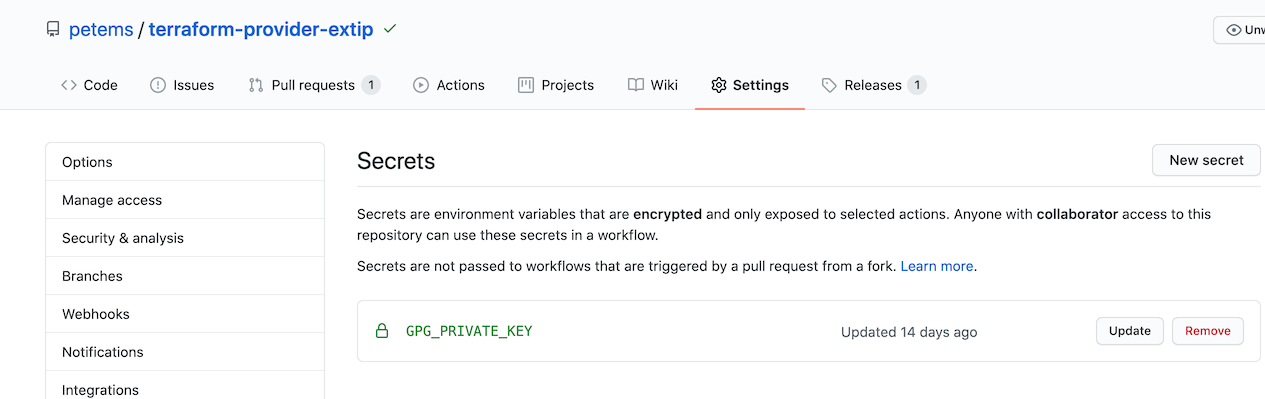
And then add the public key to the Registry so it can verify the signing is valid:
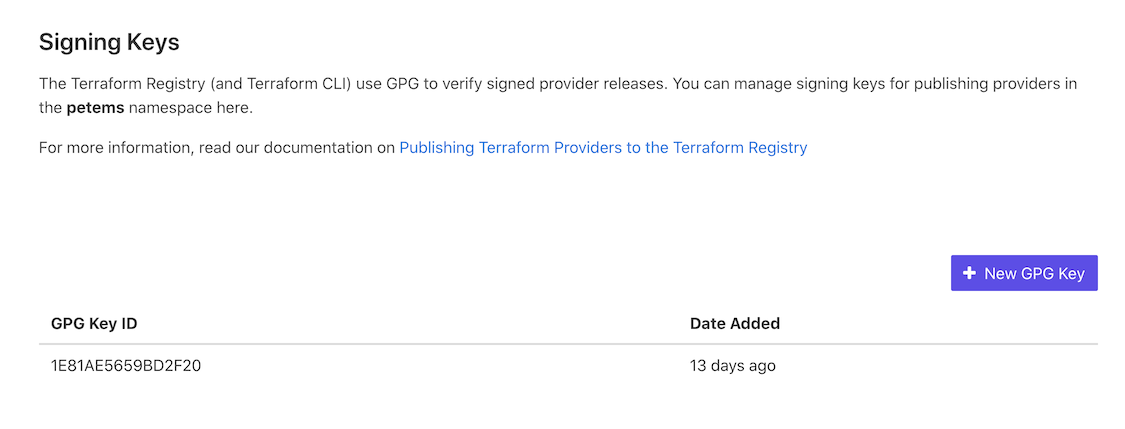
Push a release
Whenever we tag a release with a valid semantic version, a new release will be triggered by the Github Action:
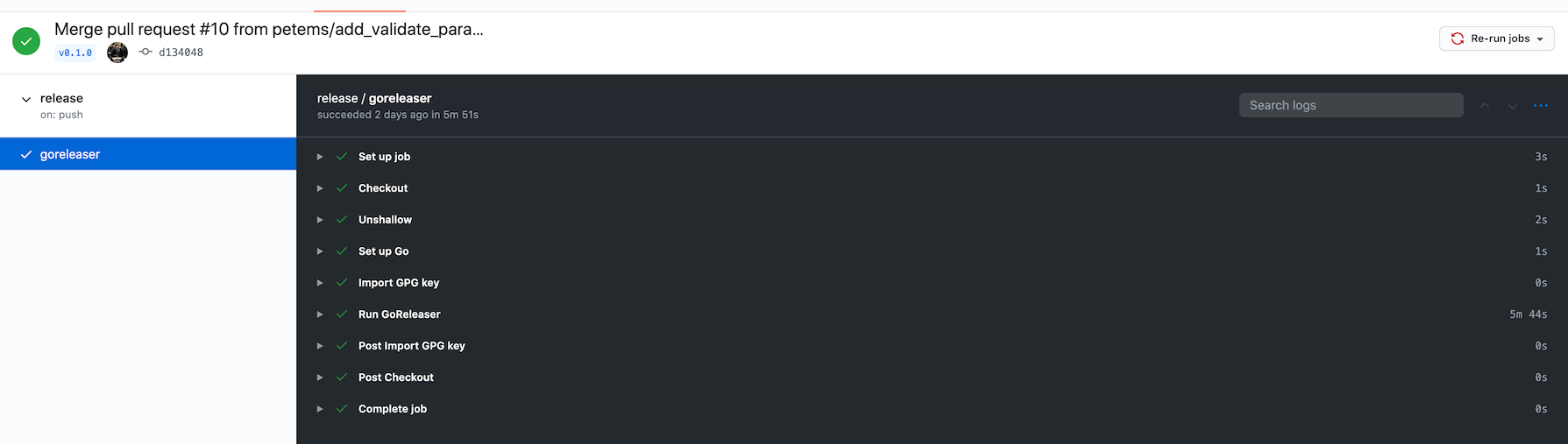
Which will then add the binaries to the release version:

From there, it’ll be in the registry with no issues:
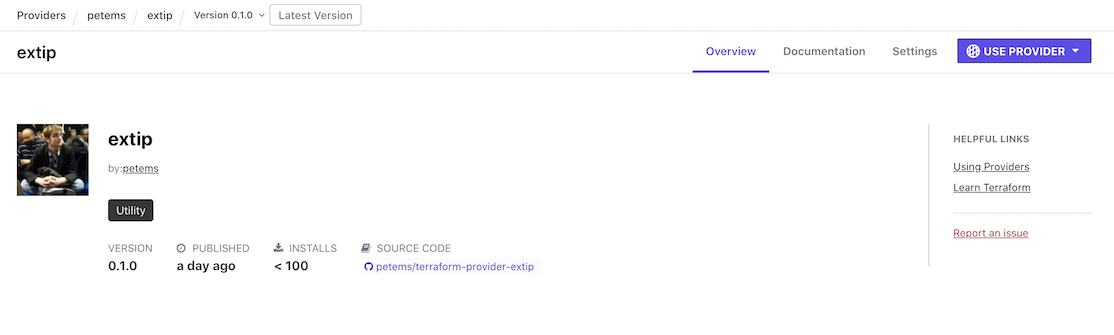
Step 6: Use the new Provider link in Terraform code
Now for the final test: Actually using it in our code!
From Terraform 0.13 onward, we can now specify:
terraform {
required_providers {
extip = {
source = "petems/extip"
version = "0.1.0"
}
}
}
data "extip" "external_ip_from_aws" {
resolver = "https://checkip.amazonaws.com/"
}
output "external_ip_from_aws" {
value = data.extip.external_ip_from_aws.ipaddress
}
Then when we do a terraform init…
Initializing the backend...
Initializing provider plugins...
- Finding petems/extip versions matching "0.1.0"...
- Installing petems/extip v0.1.0...
- Installed petems/extip v0.1.0 (self-signed, key ID 1E81AE5659BD2F20)
Partner and community providers are signed by their developers.
If you'd like to know more about provider signing, you can read about it here:
https://www.terraform.io/docs/plugins/signing.html
Terraform has been successfully initialized!
You may now begin working with Terraform. Try running "terraform plan" to see
any changes that are required for your infrastructure. All Terraform commands
should now work.
If you ever set or change modules or backend configuration for Terraform,
rerun this command to reinitialize your working directory. If you forget, other
commands will detect it and remind you to do so if necessary.
We can see we’re downloading the binary from the Registry and checking it was signed correctly.
You’ll also notice that the Key ID (1E81AE5659BD2F20) matches the public key from the screenshot earlier, so working as intended.
Then we run the code to see that everythings good:
$ terraform apply
data.extip.external_ip_from_aws: Refreshing state...
An execution plan has been generated and is shown below.
Resource actions are indicated with the following symbols:
<= read (data resources)
Terraform will perform the following actions:
# data.extip.external_ip_from_aws will be read during apply
# (config refers to values not yet known)
<= data "extip" "external_ip_from_aws" {
client_timeout = 1000
~ id = "2020-09-17 20:54:40.923151 +0000 UTC" -> "2020-09-17 20:54:41.511612 +0000 UTC"
ipaddress = "158.146.25.170"
resolver = "https://checkip.amazonaws.com/"
}
Plan: 0 to add, 0 to change, 0 to destroy.
Do you want to perform these actions?
Terraform will perform the actions described above.
Only 'yes' will be accepted to approve.
Enter a value: yes
data.extip.external_ip_from_aws: Reading... [id=2020-09-17 20:54:40.923151 +0000 UTC]
data.extip.external_ip_from_aws: Read complete after 0s [id=2020-09-17 20:54:41.511612 +0000 UTC]
Apply complete! Resources: 0 added, 0 changed, 0 destroyed.
Outputs:
external_ip_from_aws = 158.146.25.170
So there we have it: A fully released provider available on the public registry.